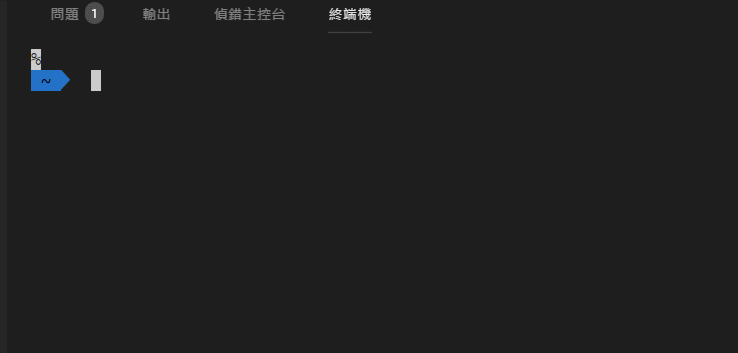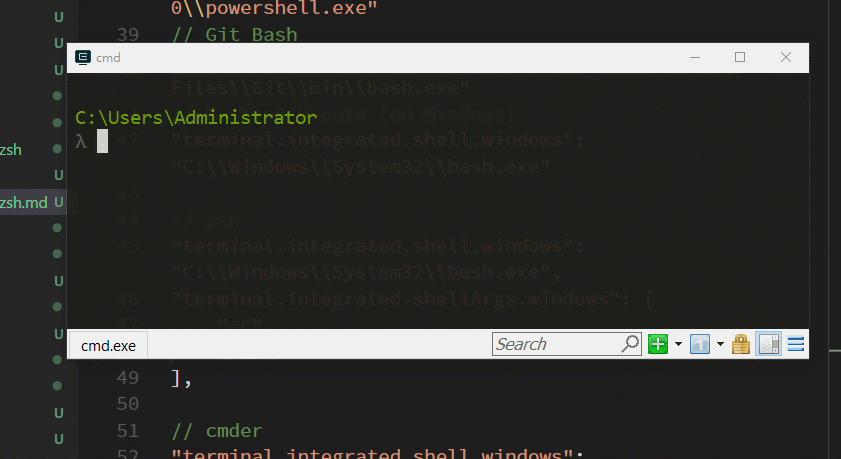這篇記錄我在code設定command line設定
Visual Studio Code設定
1
2
3
4
5
|
{
"terminal.integrated.shell.windows": "C:\\Users\\Administrator\\.babun\\cygwin\\bin\\zsh.exe",
"terminal.integrated.fontFamily": "Hack",
}
|
但是後來決定放棄使用這個

打算使用cmder…,不過在VSCode 使用設定 | Mo1cibo’s Blog
有看到好像也是跟我一樣的問題
後來決定使用cmder,不過發現cmder.exe快捷鍵ctrl+‵可以彈出,再按一次ctrl+‵
可以再縮小

感覺也沒必要再設定…..
不過還是紀錄爬文設定
1
2
3
4
5
6
7
8
9
10
11
12
13
14
15
16
17
18
19
20
21
22
23
24
25
26
|
// Command Prompt
"terminal.integrated.shell.windows": "C:\\Windows\\System32\\cmd.exe"
// PowerShell
"terminal.integrated.shell.windows": "C:\\Windows\\System32\\WindowsPowerShell\\v1.0\\powershell.exe"
// Git Bash
"terminal.integrated.shell.windows": "C:\\Program Files\\Git\\bin\\bash.exe"
// Bash on Ubuntu (on Windows)
"terminal.integrated.shell.windows": "C:\\Windows\\System32\\bash.exe"
// zsh
"terminal.integrated.shell.windows": "C:\\Windows\\System32\\bash.exe",
"terminal.integrated.shellArgs.windows": [
"-c",
"zsh"
],
// cmder
"terminal.integrated.shell.windows": "C:\\Windows\\System32\\cmd.exe",
"terminal.integrated.shellArgs.windows": [
"/K",
"C:\\cmder\\vscode.bat"
],
// font & fontSize
"terminal.integrated.fontFamily": "DejaVu Sans Mono for powerline",
"terminal.integrated.fontSize": 15,
|
發現window可以用Ubuntu來啟動zsh
我是用同事介紹的babun
不過window感覺用cmder還滿順
應該會先使用這個為優先
參考來源:
VSCode 使用設定 | Mo1cibo’s Blog