小米路由器AC1200開箱

Contents
坐進買了小米路由器 AC1200,發現他只有2 port LAN網路孔,不過有支援 5G WIFI ,之前我家WIFI是高中的,變壓器也非常燙,所以想更換,但好險握那間房間動物機有兩台,剛好 Port 直接這樣可以用,買的時候需要注意 Port。
開箱
先說說箱子滑動裡面有感覺東西會滑動,這邊打開發現是變壓器和網路線沒固定好,但應該不會造成什麼受損,所以應該是還好。
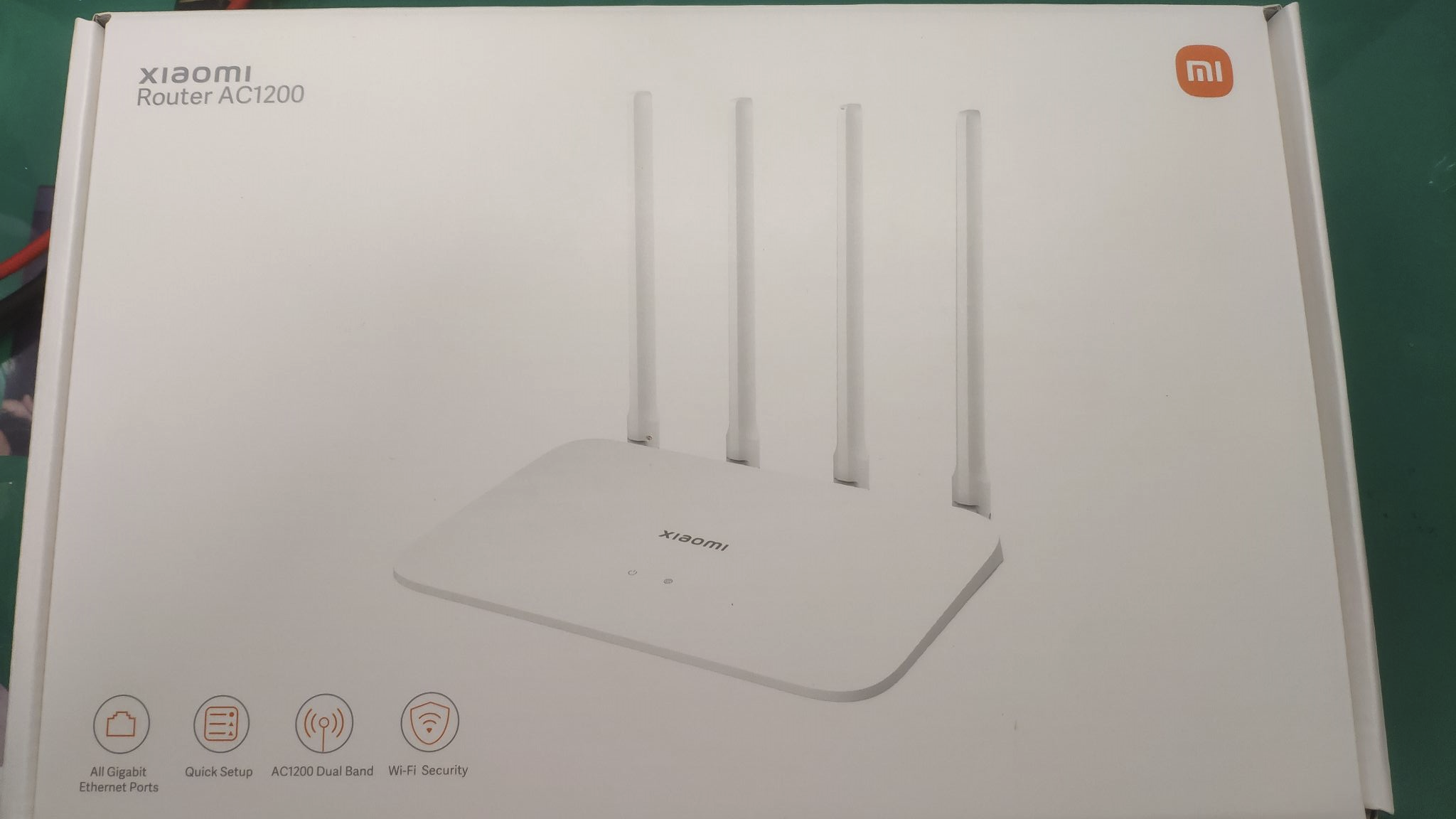
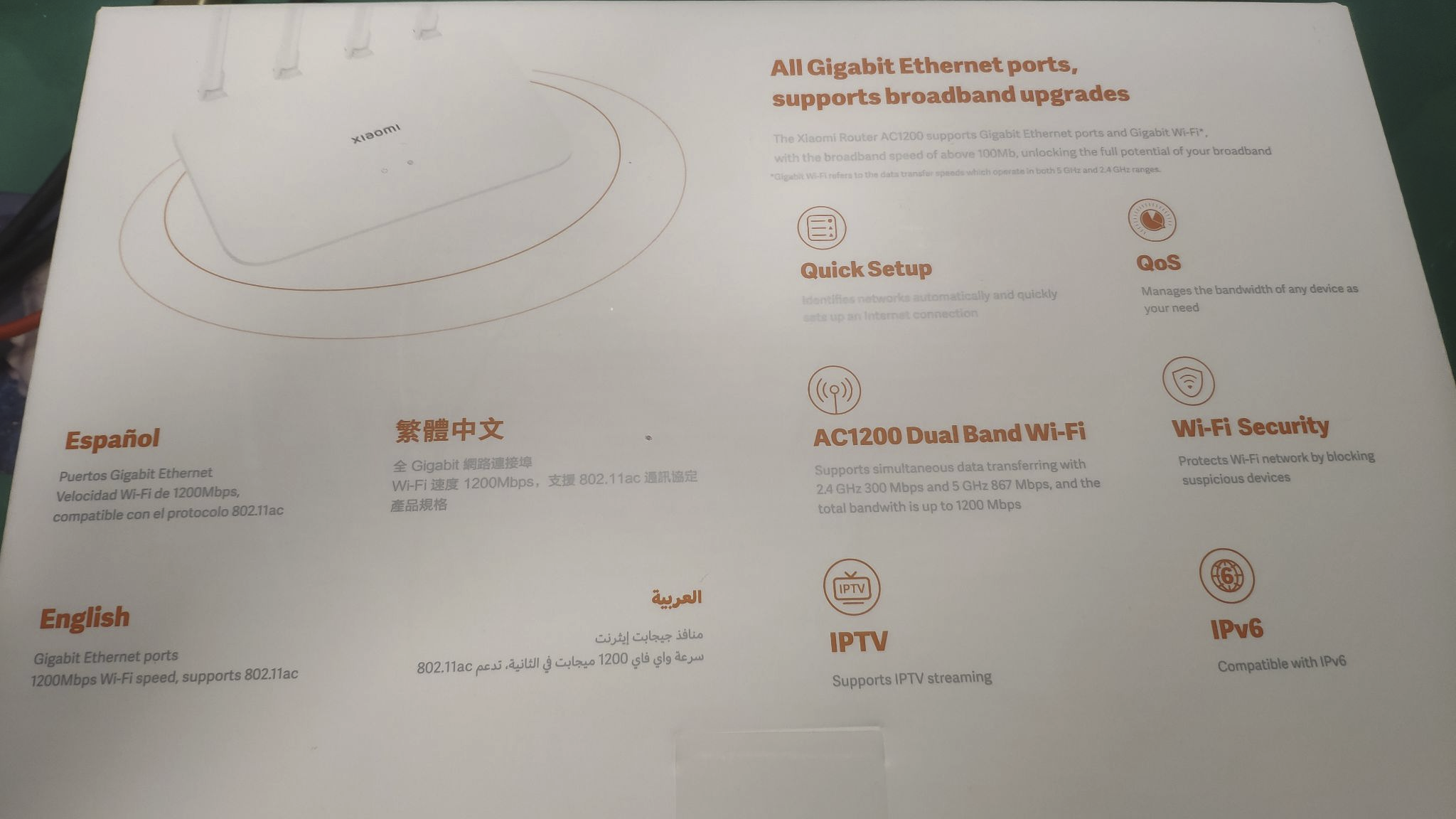
打開看到 WIFI 四個天線。

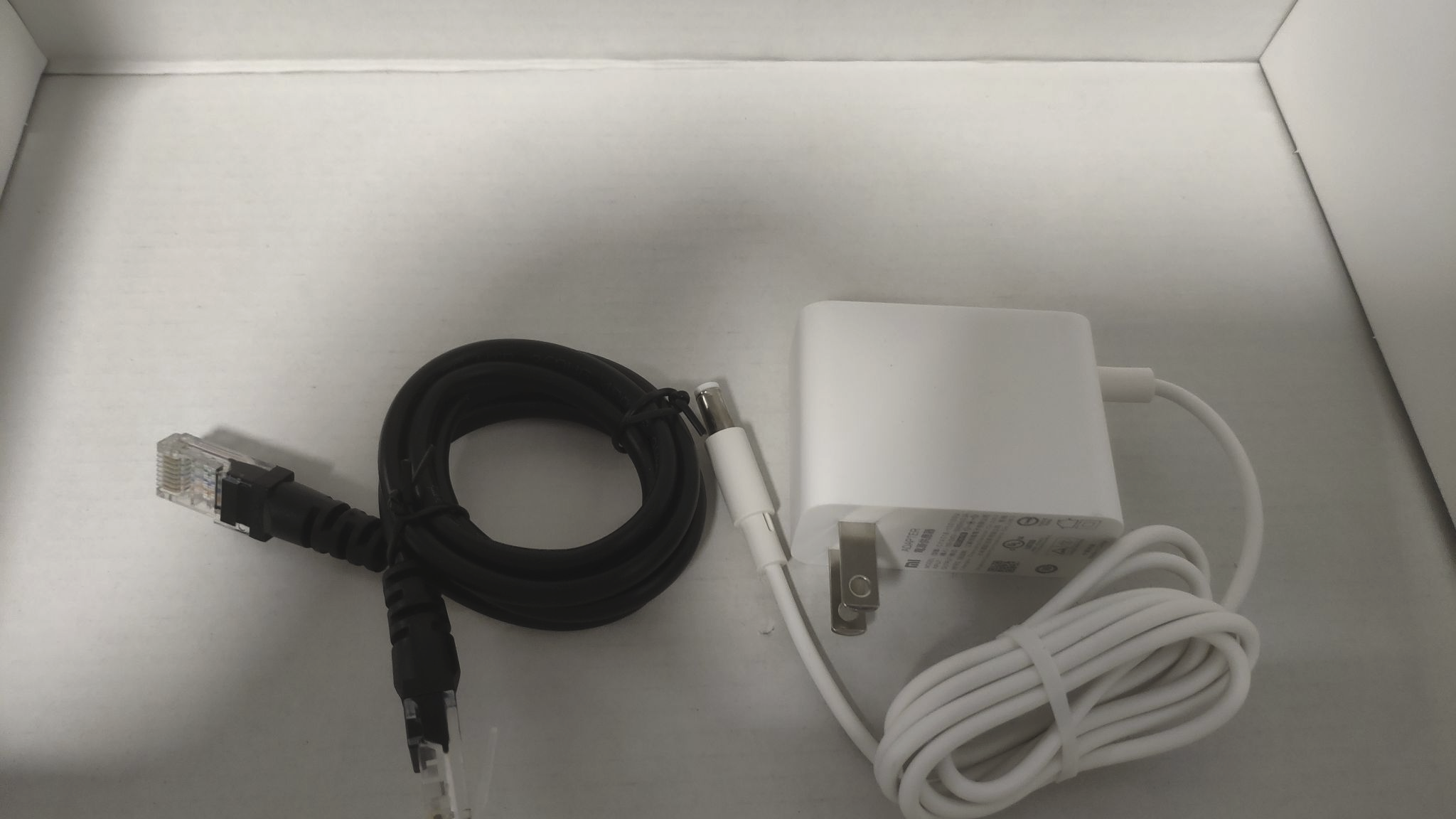
網路線是 Cat 5E。

電源線是 12V/1A。

路由器後面可以用鉤子掛在牆壁上面。
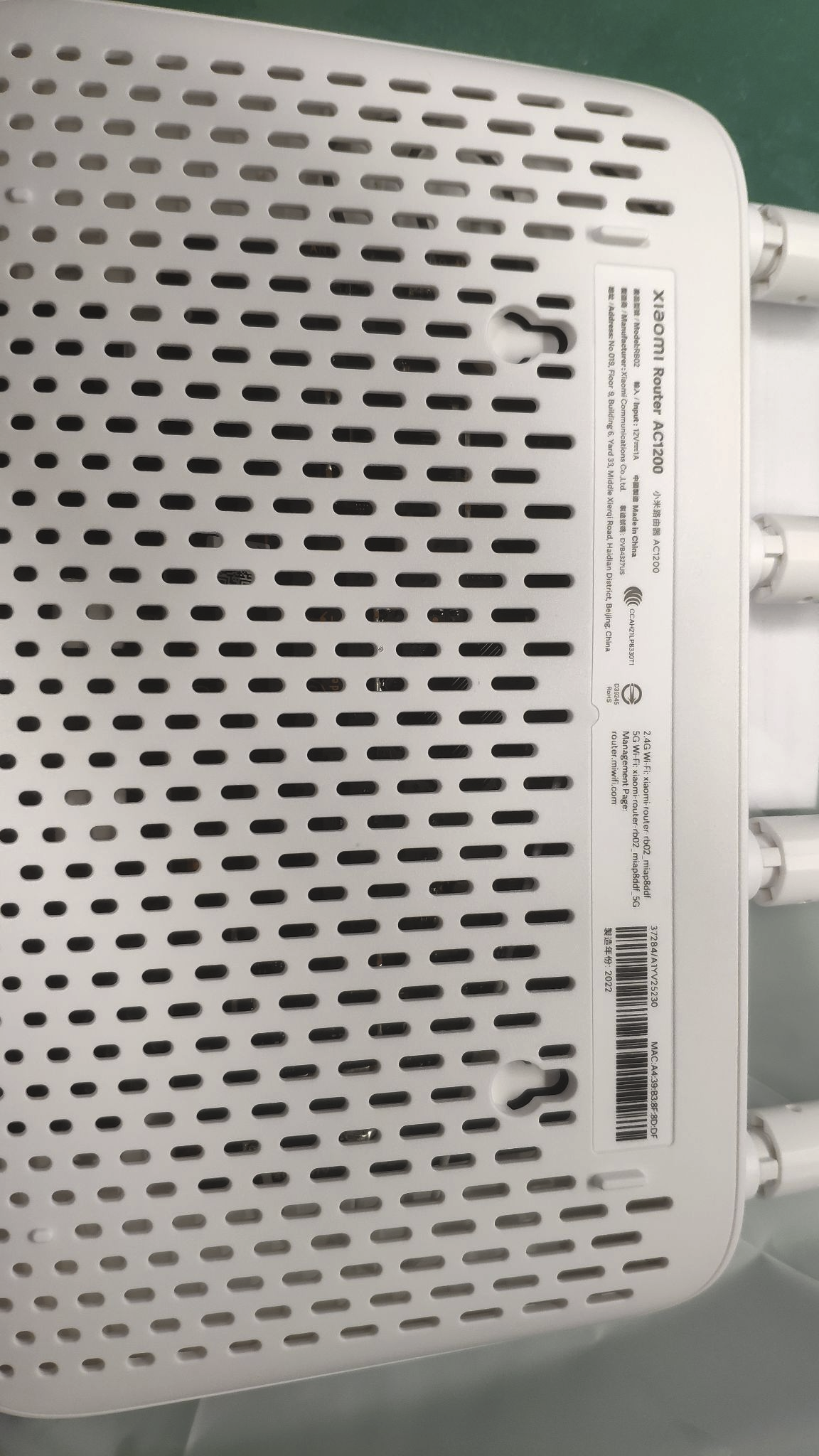
說明書
這邊為了方便,不全部掃描,做開箱文為了防止說明書不見,我可以在這邊做個備份。
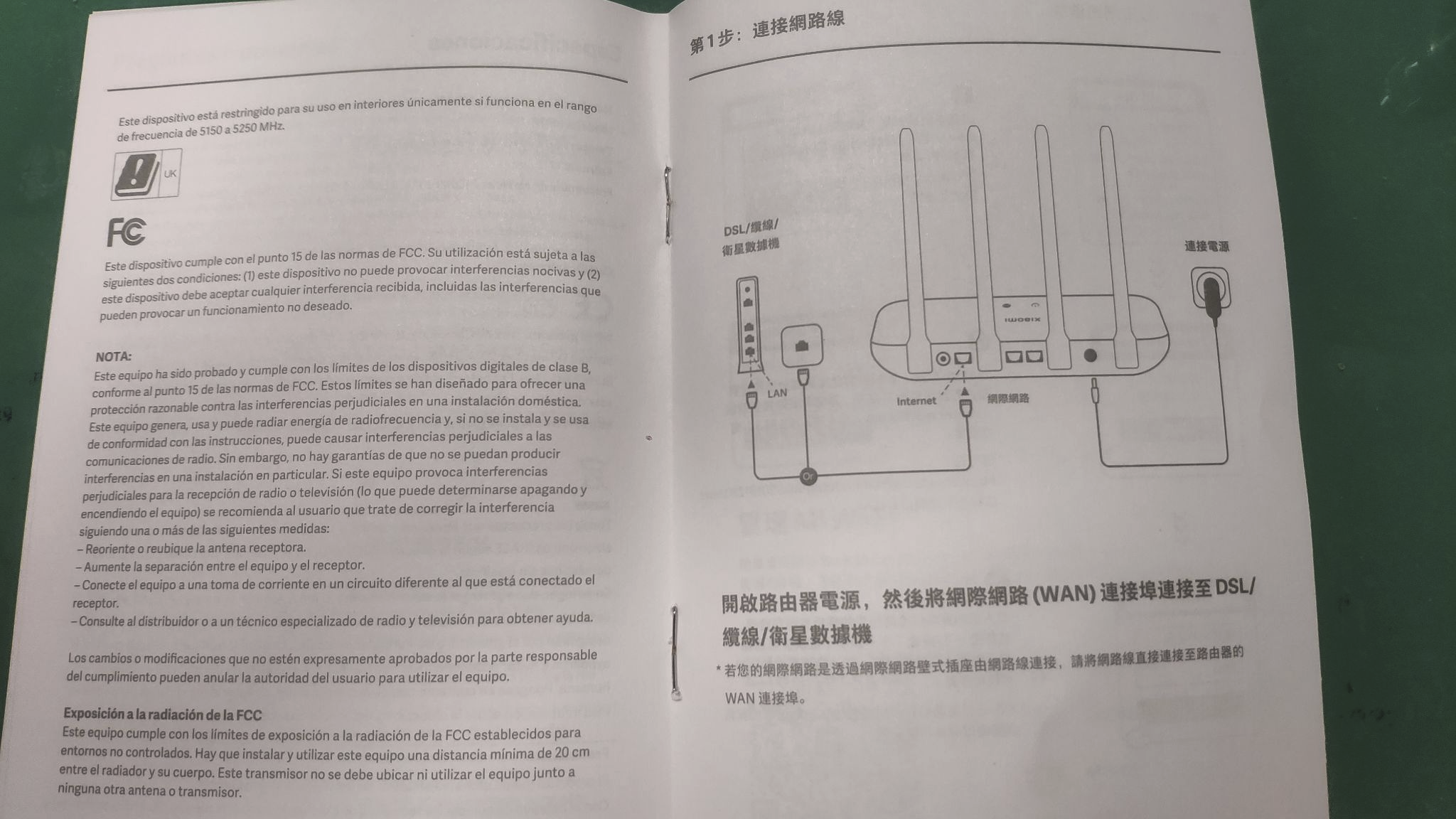
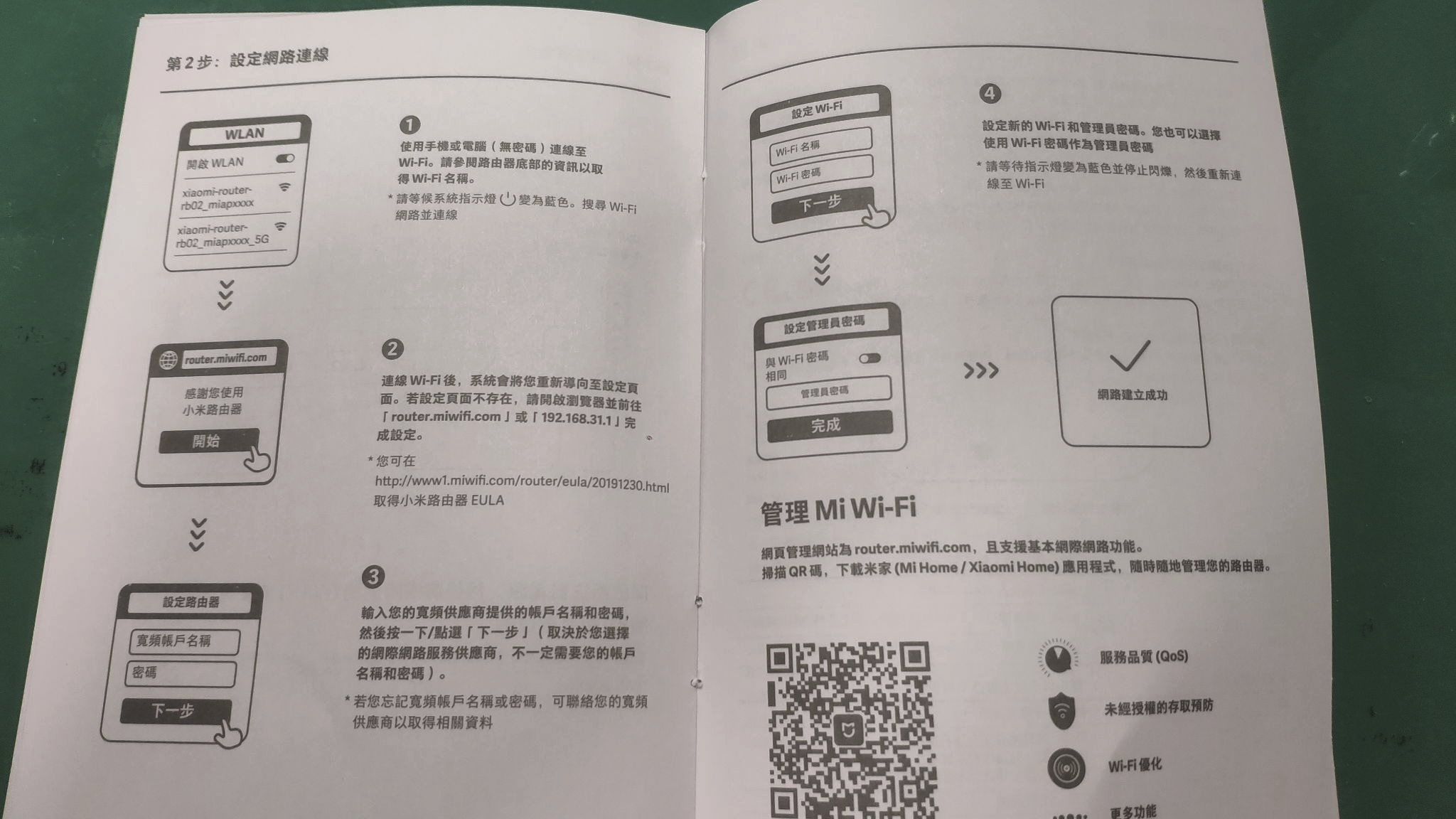
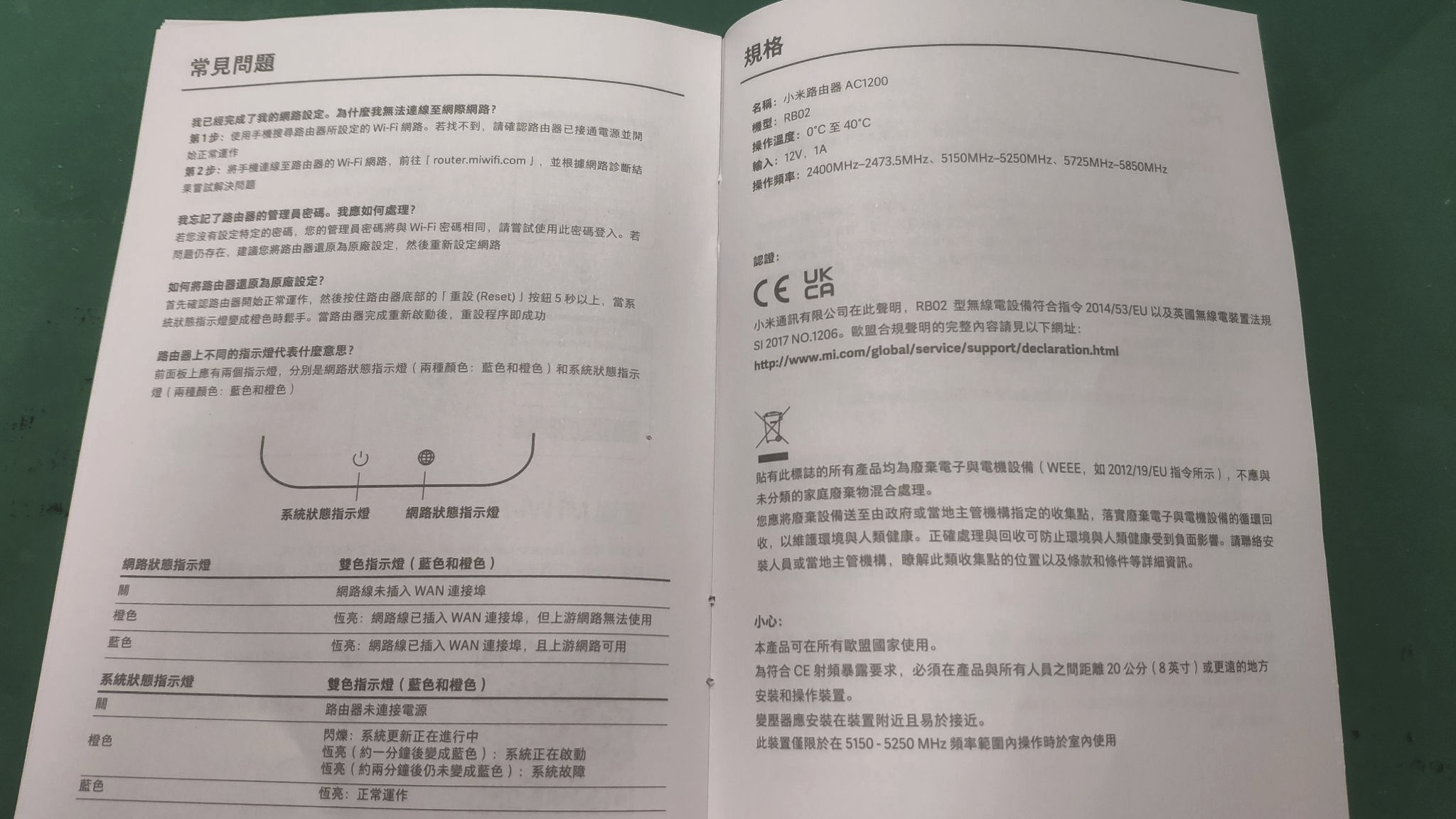
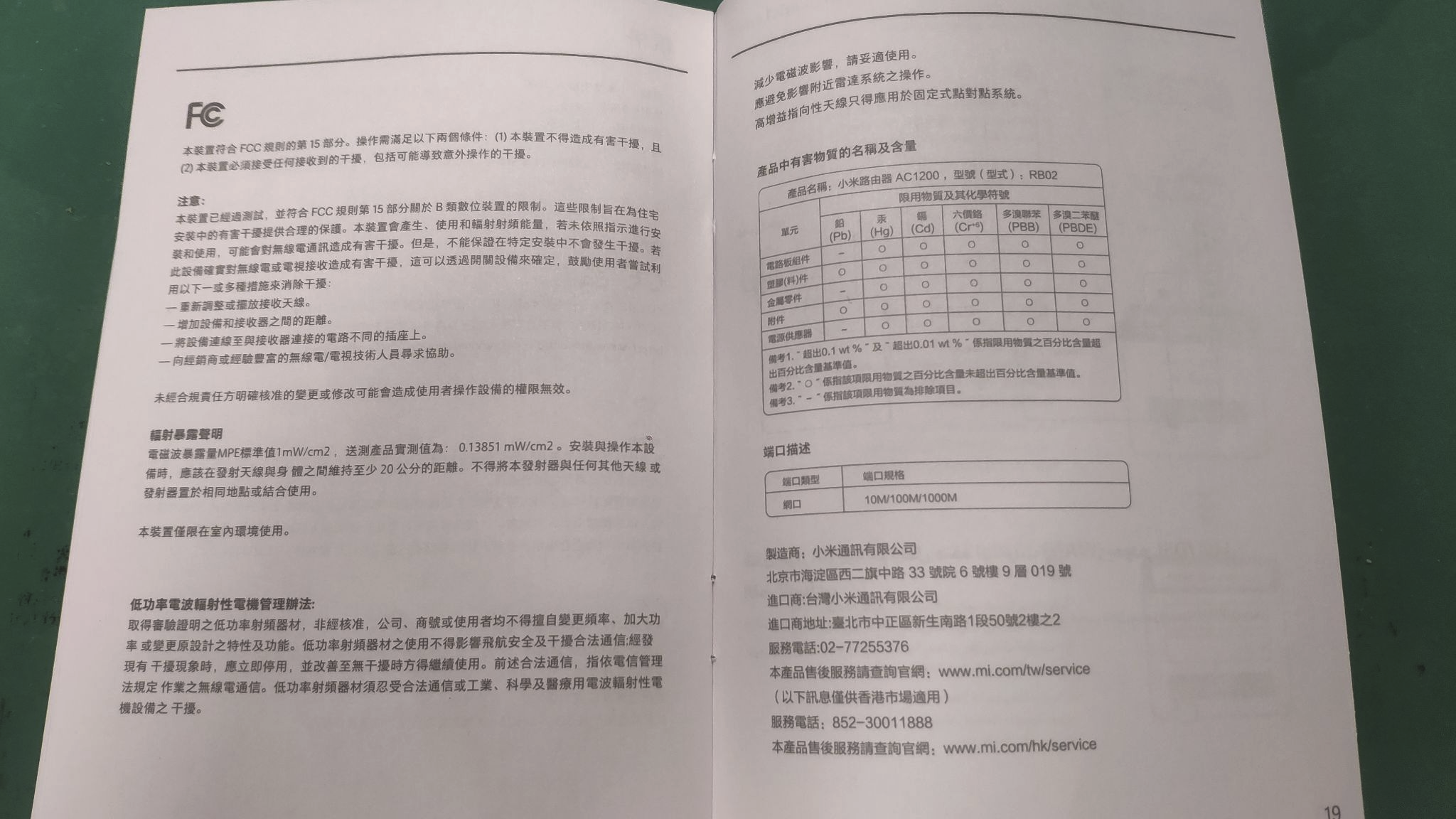
控制畫面
手機連WIFI機器開瀏覽器192.168.31.1或著router.miwifi.com就可以進去控制頁面。

右上角可以改語系,這邊要選地區才能進去。


我這邊不想用 PPPOE 撥接,所以就沒用這個,假如你不想讓你的 WIFI 對外,建議不要用這個。
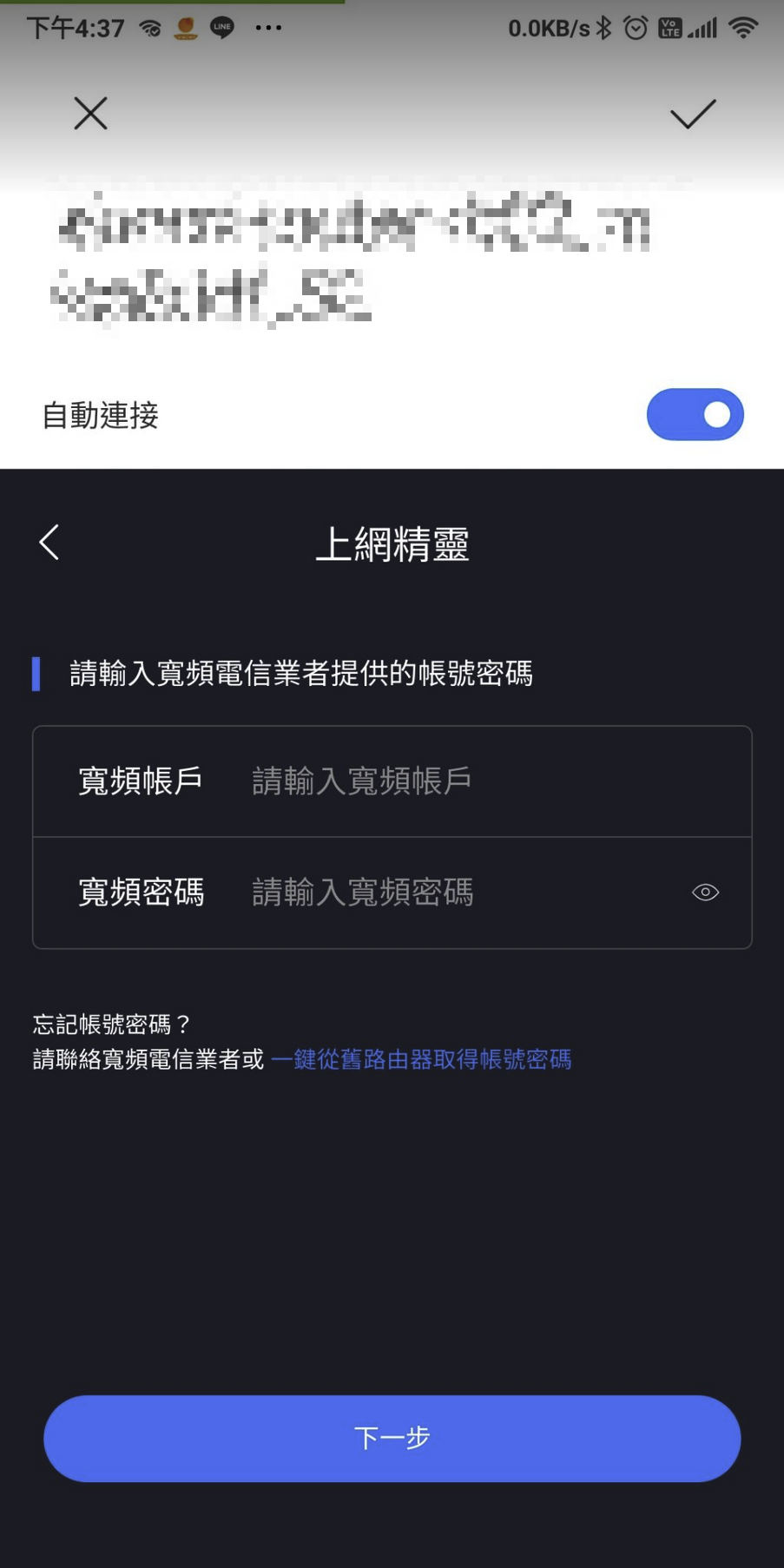
然後照他圖片上面指示就可以用了。
本來想分開網段,不過後來找不到路由設定,但有看到中繼設定,所以就選擇這個模式。

我的動物機設定都不要調整。可喜可賀。不過下次我會網路朋友再請他幫忙設定網段看看,她說這樣比較穩,也有看到WIFI也有 vLan功能,不知道能不能用?
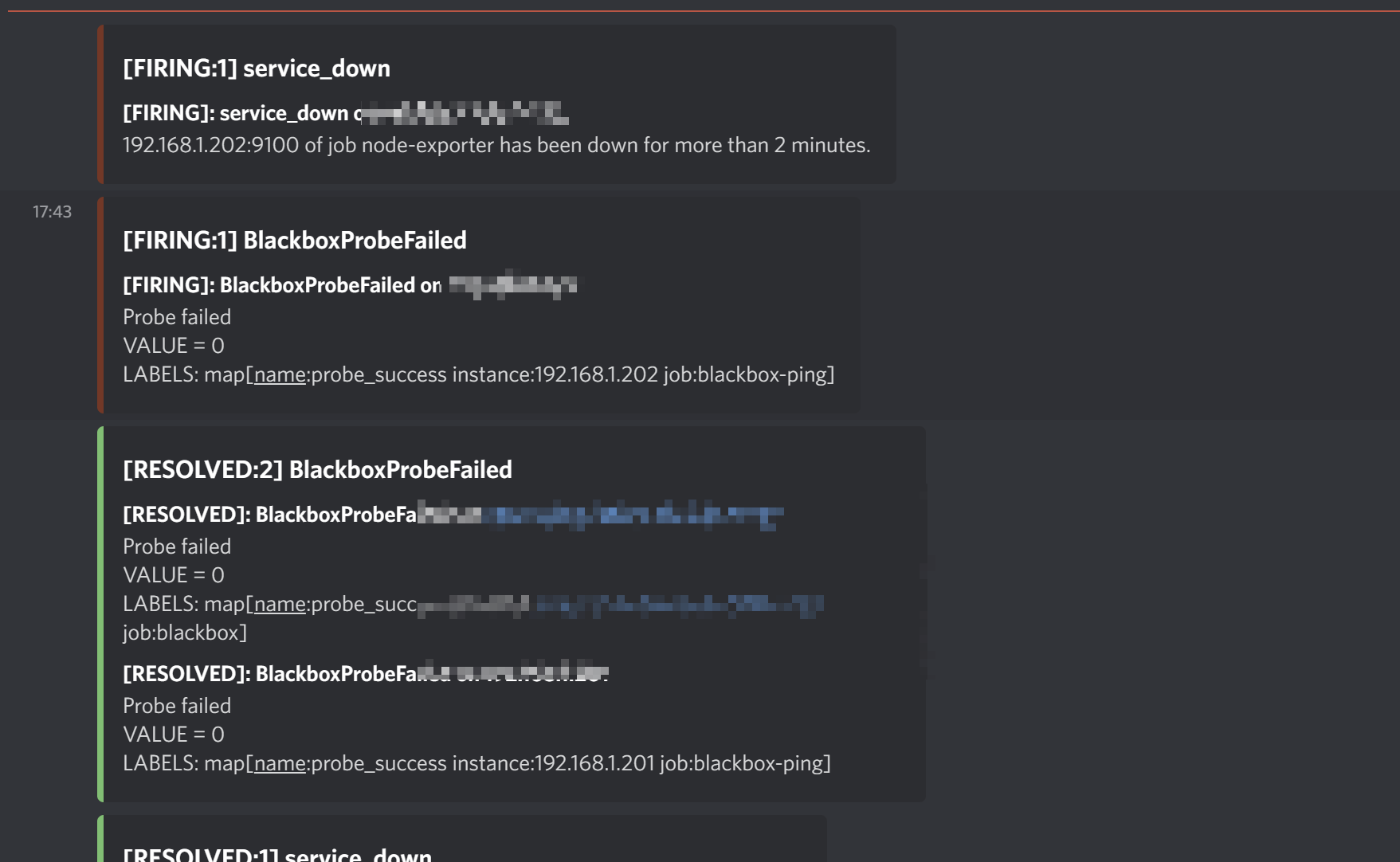
最後先設置成這樣。

重新進去輸入密碼是 WIFI 密碼。

心得
首先我沒注意兩個網路孔問題,在裝置擴充可能要特別注意。但600多功能就不用強求太多,之後房間考慮是否要更換?不過目前是夠用,WIFI範圍還滿廣的,從我房間到外面客廳,再到我書房 Wifi 是滿格,這個範圍也太猛。
彩蛋
XD SFan: 小米路由器 mini 刷機 openwrt