最近收到一份JSON格式資料
要實作一個API程式
在沒有任何文件囧境
看完好幾千行JSON
後來用Firefox下比對JSON長度
但測試實候發現有些 integer 型態我傳成 string
我發現單純用Firefox肉眼看不行
在想有什麼實用工具可以驗證
檢查JSON type
Paste JSON as Code -vscode套件
Paste JSON as Code - Visual Studio MarketplacePaste JSON as Code 可以產生JSON Schema
還可以產生測試程式
有測試nodejs,還是無法知道哪裡有問題1
2
3
4
5aa = require('./json_check');
aa.testToJson(`{
"test": "test"
}`);
他還能產生JSON schema
可以把JSON Schema貼到這個上面
下面會回傳錯誤訊息
JSON Schema Validator - Newtonsoft
線上驗證工具
JSON Schema Validator - vscode套件本機好像失效,評價3顆星….
Json Schema with VS Code – Omkar’s Tech Blog
範例
GitHub - omkarmore83/json-schema-vscode-example: Examples for Json Schema with Visual Studio code
內建VSCODE就有檢查工具
內建就有的功能,但必須設定schema
JSON editing in Visual Studio Code
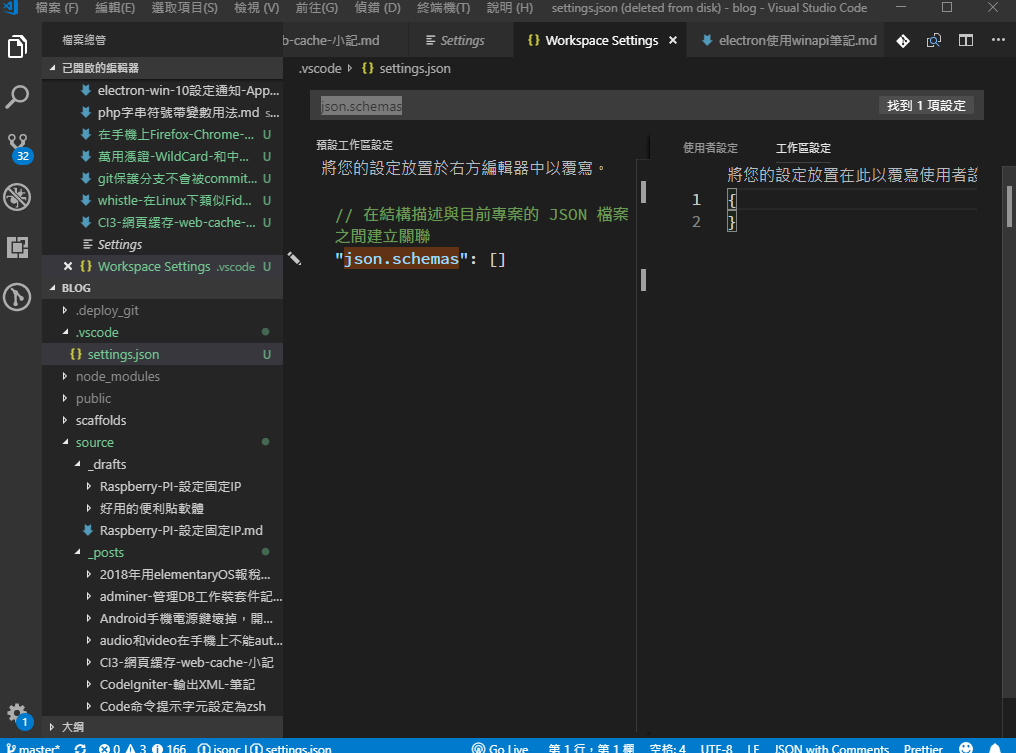
這邊可以選擇工作區域
1 | { |
當然全部都塞到這邊很難管理
1 | { |
比較注意的地方fileMatch不需要加.
加.反而找不到位置
可搭配*用在fileMatch
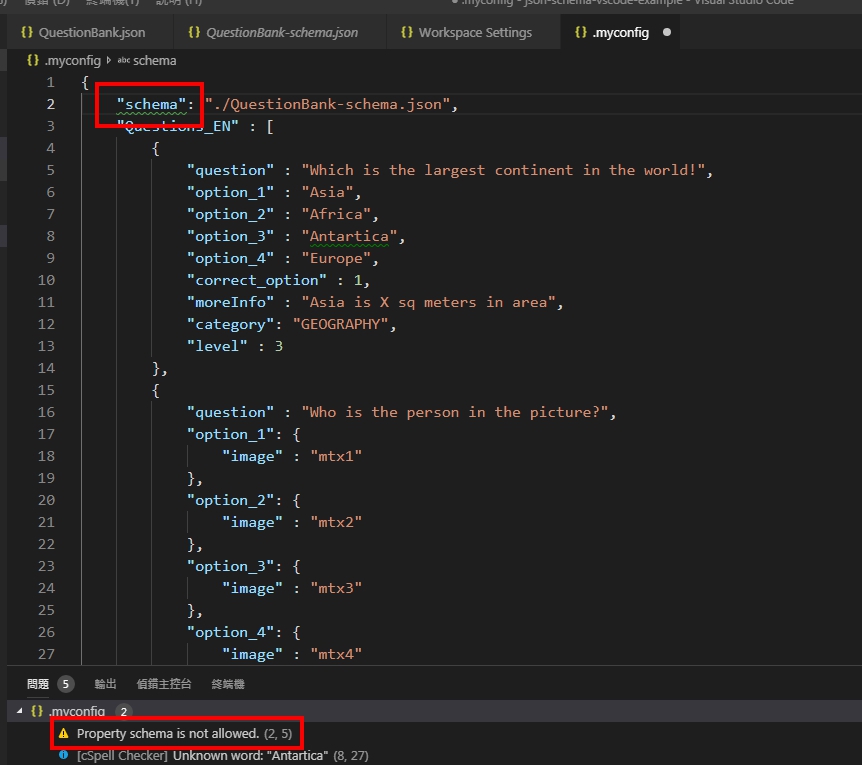
其他工具
一些JSON SCHEMA範例
JSON Schema Store
做完這個,我發現XML要怎麼快速檢單驗證呢
但發現XML有一個叫XSD
一些工具如下,參考來源:XML Schema(XSD)验证工具? - 码客
Xerces
xmlstarlet
XML validator and editor for Windows
Download XML Notepad 2007 from Official Microsoft Download Center
筆記:Java IDE 從 XSD 轉出 XML – Aya Wong – Medium
W3C XML Schema (XSD) Validation online
Jax 的工作紀錄: [PHP][Java][C#] 用 XSD 驗證 XML
最後找了範例用在W3C XML Schema (XSD) Validation online
可以驗證成功1
2
3
4
5
6
7
8
<note>
<to>George</to>
<from>John</from>
<heading>Reminder</heading>
<body>Don't forget the meeting!</body>
</note>
1 |
|
之後有用到,再寫一篇記錄出來